Ollama: Local AI Model Serving Made Simple
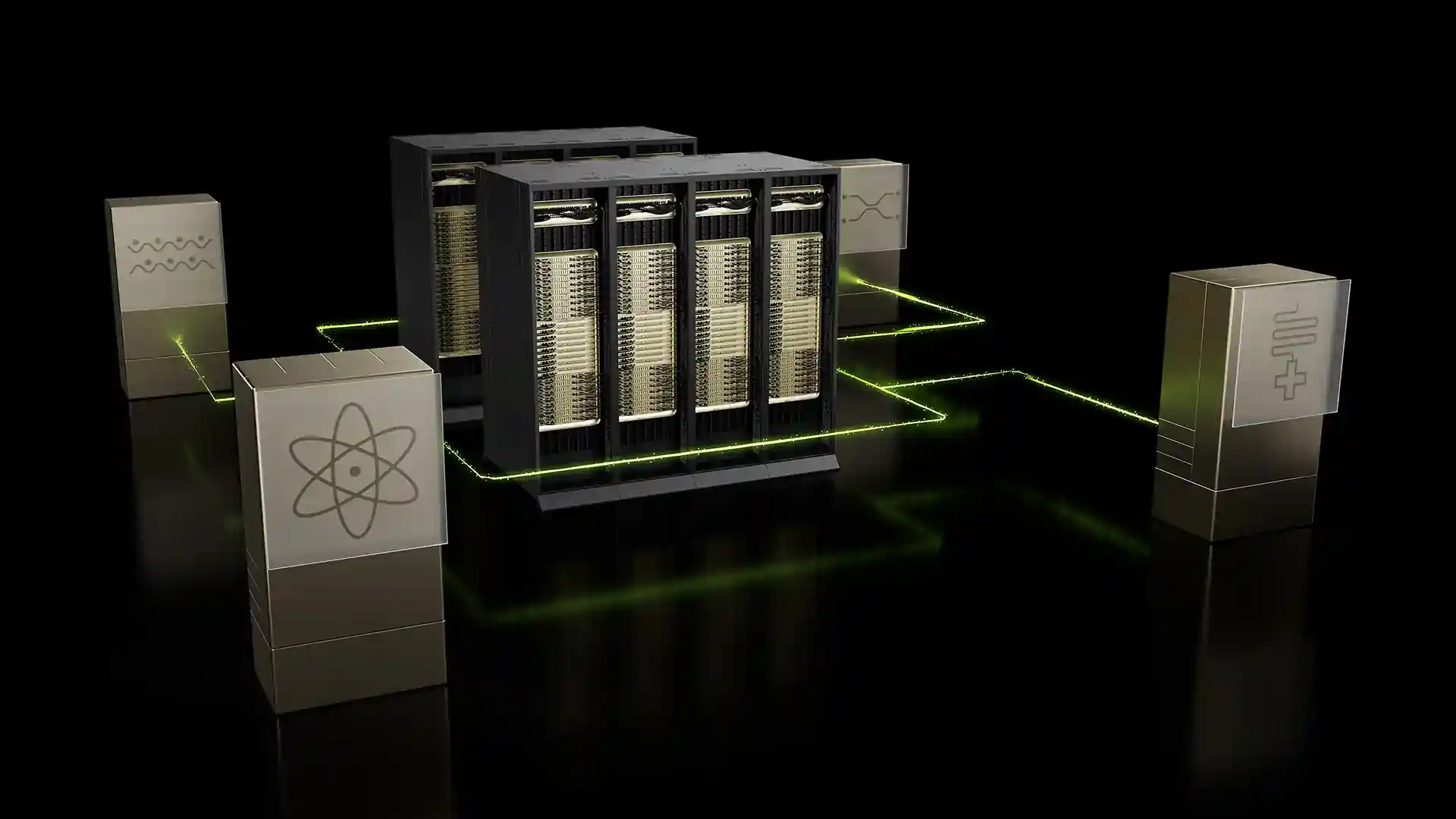
Ollama: Local AI Model Serving Made Simple
SAN FRANCISCO – With the rapid rise of AI tools, Ollama is gaining traction as a powerful open-source solution for running large language models (LLMs) and other AI models locally on personal devices or private servers. Aimed at developers, researchers, and tech enthusiasts, Ollama simplifies model deployment, management, and interaction without relying solely on cloud infrastructure.
Built with a core focus on privacy, speed, simplicity, and control, Ollama enables users to leverage powerful AI capabilities while keeping data within their own systems. It supports multiple platforms including macOS, Linux, and Windows (preview), providing both a command-line interface (CLI) and an API for integration.
Key Features of Ollama
Ollama offers several features that make local AI more accessible:
- Easy Setup & Model Access: Get started quickly with simple installation commands (
curl -fsSL https://ollama.com/install.sh | shon Linux/macOS). Pull models from the extensive Ollama library with commands likeollama run llama3.2. - Local Execution & Privacy: All processing happens on your device, ensuring data never leaves your system. This is crucial for sensitive data or applications requiring strict privacy.
- Offline Functionality: Once models are downloaded, Ollama can run entirely offline, making it suitable for environments without consistent internet access.
- Model Management: Easily download, list, copy, remove, and manage different model versions locally.
- Customization with
Modelfile: Similar to Dockerfiles,Modelfileallows developers to define, customize, import, and share their own models, specifying parameters like temperature, context window (num_ctx), stop sequences, and system prompts. - GPU Acceleration: Leverages available hardware acceleration, including NVIDIA GPUs, Apple Metal, and AMD GPUs (preview), for faster inference. CPU execution is also supported.
- API & Integrations: Provides a local REST API for programmatic interaction, allowing integration into various applications and workflows. Supports OpenAI API compatibility for easier integration with existing tools.
- Structured Outputs: Supports constraining model output to specific JSON schemas.
- Tool Use / Function Calling: Newer versions enable models like Llama 3.1 and Mistral 0.3 to use external tools to perform complex tasks or interact with external data.
Supported Models
Ollama hosts a library of popular open-source models, constantly updated. Key examples include:
- Meta Llama: Llama 3, Llama 3.1, Llama 3.2 (including Vision models)
- Mistral AI: Mistral 7B, Mistral Small 3.1 (including vision)
- Google: Gemma, Gemma 2
- Microsoft: Phi-3, Phi-4
- Alibaba: Qwen, Qwen2, Qwen2.5 (including Coder variants)
- Multimodal: LLaVA (Large Language and Vision Assistant)
- Coding: CodeLlama, Starcoder2, Deepseek Coder v2
- Embedding Models:
nomic-embed-text,mxbai-embed-large, Snowflake Arctic Embed for RAG applications. - Other: DeepSeek models, IBM Granite, Cohere Command R models, OLMo 2, TinyLlama, and many more.
Common Use Cases
Ollama's local-first approach enables a variety of applications:
- Local Development & Experimentation: Quickly test and iterate on different models and prompts without API costs or latency.
- Private Chatbots & Assistants: Build chatbots or virtual assistants trained on internal company documentation or personal data, keeping information secure.
- AI Coding Assistance: Use models like CodeLlama locally within IDEs (like VS Code via Continue extension) for code generation, debugging, and discussion without sending code externally.
- Content Creation & Summarization: Leverage LLMs for writing assistance, summarizing documents, or analyzing text offline.
- Offline AI Tasks: Perform NLP tasks, data analysis, or run AI tools in environments with limited or no internet connectivity.
- Research & Academia: Easily switch between and evaluate different model versions for NLP research.
- Privacy-Focused Applications: Develop applications for sensitive sectors like healthcare or finance where data residency and security are paramount.
- E-commerce: Enhance product recommendations, automate customer service, and analyze customer behavior locally.
- Hybrid Systems: Combine local models (via Ollama) for speed and privacy on common tasks with powerful cloud models for complex queries.
Advantages of Local AI with Ollama
- Enhanced Privacy & Security: Data stays on your machine or private network.
- Cost Efficiency: No per-token API fees; leverages existing hardware.
- Offline Access: Models run without an internet connection once downloaded.
- Customization & Control: Full control over models, versions, and configurations using
Modelfile. - Reduced Latency: Potentially faster response times compared to cloud APIs, especially for smaller models or powerful hardware.
Community and Integrations
Ollama benefits from a rapidly growing open-source community. This has led to numerous integrations with:
- UI Frontends: Open WebUI, Bionic GPT, TypingMind, etc.
- Development Frameworks: LangChain, LlamaIndex, Firebase Genkit, NeuronAI.
- Applications: Integration examples include internal tools, voice assistants, RAG (Retrieval-Augmented Generation) apps, IDE extensions, and more.
Recent Developments & What’s Next?
The Ollama project evolves quickly. Recent updates (as of early 2025) have included:
- Support for many new models (Granite 3.3, DeepCoder, Mistral Small 3.1, Gemma 3).
- Improved performance for specific models (Gemma 3).
- Experimental faster model downloader (
OLLAMA_EXPERIMENT=client2). - Support for function/tool calling in compatible models.
- Support for embedding models.
- OpenAI API compatibility improvements.
- AMD GPU support (preview) and NVIDIA Blackwell compilation.
- Windows preview release.
- Ongoing work on structured outputs and potentially deeper integrations with desktop environments and notebooks.
As local AI becomes more desirable for data privacy, cost efficiency, and offline capability, Ollama stands out as a frontrunner in bridging the gap between cutting-edge AI models and practical, accessible usability — right from your own hardware.
Considerations
- Hardware Requirements: While Ollama can run on CPUs, performance is significantly better with a supported GPU (NVIDIA, Apple Metal, AMD). Larger models require substantial RAM and VRAM.
- Performance: Local inference speed depends heavily on the model size and your hardware. It may not match the throughput of large, optimized cloud deployments for high-volume tasks.
- Model Management: For production use, managing model loading/unloading to conserve resources might be necessary.
Visit ollama.com to explore available models and get started.


